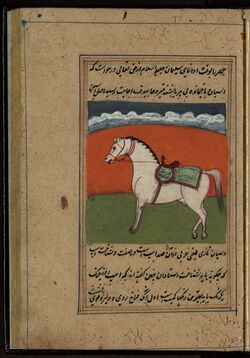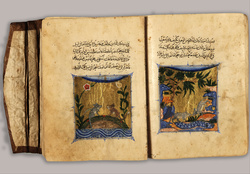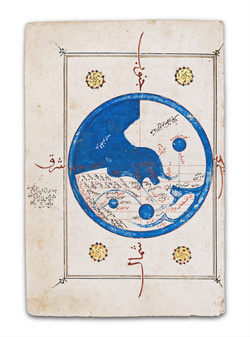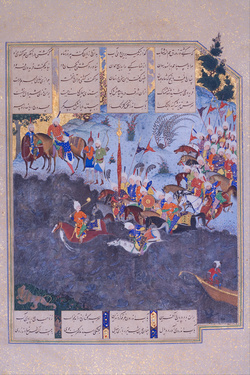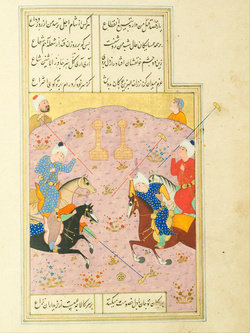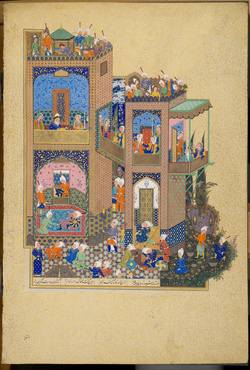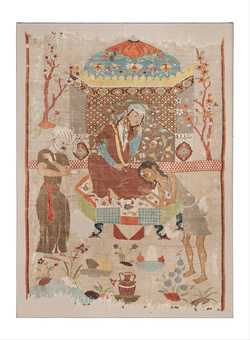IIIF and Mosaic
If you would like to incorporate digital images of objects into a university website hosted on Mosaic, there are several options available to you. To follow is a description of some of the options available, with mention as well of some things that won't work very well.
IIIF (International Image Interoperability Framework)
url: https://iiif.io/
IIIF (International Image Interoperability Framework) is an open standard for the delivery of digital images. IIIF is also an international community that is working to develop the IIIF standard and develop APIs and consequently offer an international resource for presenting, combining and annotating disparate digital images. Communities implementing IIIF include Cultural Heritage institutions such as galleries, museums and libraries.
IIIF can be used in many ways, including the presentation of digital images of Cultural Heritage objects, annotations of parts of those objects using hotspots, and a combination of digital images from multiple sources in the same 'slideshow'. In addition IIIF manifests and associated annotations can be used as the basis for a narrative that provides context to the the Cultural Heritage objects and introduces them before inviting a more in-depth study.
Mosaic
url: Welcome to Mosaic | Oxford Mosaic
Oxford Mosaic is the University of Oxford's recommended Content Resource Management (CRM) service for the provision of departmental websites. There are some constraints as to what can be published to a Mosaic website, e.g. custom JavaScript is escaped.
How to include IIIF in a Mosaic Website
There are two approaches to include IIIF in a Mosaic website:
- An IFrame HTML element that creates essentially a window in an HTML page through which to provide content from another website by specificying a URL
- Inclusion of third-party scripts in the WYSYWIG editor that will render a viewer for IIIF in Mosaic, without the use of an IFrame
IIIF and Mosaic
IIIF and Mosaic Examples
To follow are some examples of IIIF displayed in a Mosaic website.
A single object from Digital.Bodleian
This is achieved with an IFrame element and a Digital.Bodleian URL:
<iframe align="middle" frameborder="0" height="400" scrolling="no" src="https://iiif.bodleian.ox.ac.uk/iiif/mirador/297d5eb4-e875-4d8b-af45-457a2f9f4f7a/" width="100%"></iframe>
https://iiif.bodleian.ox.ac.uk/iiif/mirador/297d5eb4-e875-4d8b-af45-457a2f9f4f7a/
A single object from Digital.Bodleian with annotations
This uses annona together with an annotation service annonatate to create annotations for a Digital.Bodleian IIIF manifest.
object url: https://digital.bodleian.ox.ac.uk/objects/3458fdcc-ac0b-4b2b-af9c-807f94761e39/
annotation url: https://tgra.github.io/annonatate/annotations/ca08a297-ef6d-4f83-856c-5817b0144955-list.json created with https://annonatate.herokuapp.com/
<iiif-storyboard annotationurl="https://tgra.github.io/annonatate/annotations/ca08a297-ef6d-4f83-856c-5817b0144955-list.json"></iiif-storyboard>
1. IIIF from Digital.Bodleian viewed with IFrame and Mirador IIIF viewer
This uses an IFrame in the HTML with a Digital.Bodleian IIIF manifest URL
<iframe frameborder="1" height="600" scrolling="yes" src="https://iiif.bodleian.ox.ac.uk/iiif/mirador/cbfcffe3-7981-459b-b8fe-7ac5a43d54f0/"
width="600"></iframe>https://iiif.bodleian.ox.ac.uk/iiif/mirador/cbfcffe3-7981-459b-b8fe-7ac5...
https://iiif.bodleian.ox.ac.uk/iiif/mirador/cbfcffe3-7981-459b-b8fe-7ac5a43d54f0/2. Annona - an annotation library
url: https://ncsu-libraries.github.io/annona/storyboard/
Annona is a JavaScript library that allows users to display W3 Web Annotations in a visual format. The tool comes with 4 options for displaying materials. The views listed below allow users to provide customizable teaching, learning and visualization tools that are usable across all devices.
- Image Viewer: this a simple view that shows the portion of the annotated image, and the corresponding text of that annotation.
- Storyboard Viewer: this is a more dynamic view that provides the entire image in an OpenSeadragon viewer (zoomable, movable image viewer) along with displaying the annotations on the entire image view.
- Multi Storyboard Viewer: provides the same interface as the Storyboard viewer but allows for the comparison of multiple images and annotations next to each other.
- Range Storyboard Viewer: provides the same interface as the Storyboard viewer but allows users to tab through multiple different images.
Source and further information on Annona
2.1 Image Viewer
This a simple view that shows the portion of the annotated image, and the corresponding text of that annotation.
<iiif-annotation annotationurl="https://ncsu-libraries.github.io/annona/webannotations/annotation1.json"></iiif-annotation>
2.2 Storyboard Viewer
This is a more dynamic view that provides the entire image in an OpenSeadragon viewer (zoomable, movable image viewer) along with displaying the annotations on the entire image view.
<iiif-storyboard annotationurl="https://dnoneill.github.io/annotate/annotations/wh234bz9013-0001-list.json"></iiif-storyboard>
2.3 Multi Storyboard Viewer
Provides the same interface as the Storyboard viewer but allows for the comparison of multiple images and annotations next to each other.
<iiif-multistoryboard annotationurls="https://dnoneill.github.io/annotate/annotations/04fbbb28-d5a7-4408-b7da-800c4e65eda3-list.json" images="https://dlcs.io/iiif-img/3/2/8034eb5b-9c90-4471-ad68-52124232ec0c/info.json"></iiif-multistoryboard>
2.4 Range storyboard
This uses the Annona Range Storyboard
<iiif-rangestoryboard rangeurl="https://iiif.bodleian.ox.ac.uk/iiif/manifest/748a9d50-5a3a-440e-ab9d-567dd68b6abb.json" styling="overlaynext: true"></iiif-rangestoryboard>
Provides the same interface as the Storyboard viewer but allows users to tab through multiple different images.
3. OpenSeadragon with IFrame
OpenSeadragon https://iiif.bodleian.ox.ac.uk/iiif/image/3b74904c-915b-4168-a078-5e6add617ae6/full/max/0/default.jpg (2862x4000) https://openseadragon.github.io/openseadragonizer/?img=https%3A%2F%2Fiiif.bodleian.ox.ac.uk%2Fiiif%2Fimage%2F3b74904c-915b-4168-a078-5e6add617ae6%2Ffull%2Fmax%2F0%2Fdefault.jpg&encoded=true
OpenSeadragon is a IIIF viewer that can be incorporated into a website or web app, using the OpenSeadragon code base. There is an OpenSeadragon service that can be used to view IIIF images and potentially include them in an IFrame in Mosaic, however, caution should be used with making use of an external service such as this for web content, for example, if it becomes unavailable for any reason.
Small IFrame
Large IFrame
As well as knowing what does work, it can be useful to know what doesn't work. Below are some examples of ideas for incorporating IIIF in Mosaic, that do not work in practice.
1. IIIF from Digital.Bodleian - IFrame
A combination of an IFrame tag and a URL for an item from Digital.Bodleian with the following pattern https://digital.bodleian.ox.ac.uk/objects/[uuid]/. This us due to a "Refuse to connect" error message.
Example URL: https://digital.bodleian.ox.ac.uk/objects/cbfcffe3-7981-459b-b8fe-7ac5a43d54f0/
https://digital.bodleian.ox.ac.uk/objects/cbfcffe3-7981-459b-b8fe-7ac5a43d54f0/
2. IIIF from Digital.Bodleian - IFrame - externally-hosted universal IIIF viewer
A combination of an IFrame with a Digital.Bodleian IIIF manifest viewed using an externally hosted Universal IIIF viewer will not work.
url: https://uv-v4.netlify.app/#?manifest=https://iiif.bodleian.ox.ac.uk/iiif/manifest/cbfcffe3-7981-459b-b8fe-7ac5a43d54f0.json&c=&m=&cv=&xywh=-3785%2C-394%2C12736%2C7875
3. IIIF from Digital.Bodleian - IFrame - Exhibit.so
Exhibit.so is a IIIF storytelling tool developed by the University of St Andrews with a digital agency Mnemoscene. Exhibit.so provides a cloud service that allows the creation of a narrative by bringing together IIIF manifests of Cultural Heritage objects together with text, in an easy-to-use user interface.
Use of an IFrame in Mosiac with the URL of a story created at Exhibit.so does not, however, work effectively.
url: https://exhibit.so/exhibits/ddtoxcI8kCszbSWjubY1
4. JavaScript
Custom JavaScript in Mosaic is not supported and will be escaped before it is published.
Browse the Collection
This site’s sample collection comprises a set of objects, each of which is represented by one or more images. The collection items in this demo are from The Museum of Islamic Art, Qatar, (courtesy of WikiMedia and Google Art Project) and The Qatar National Library (via World Digital Library).